Hi! How Can We Help?
How to use Fridge List?
Stop Throwing Money Away: The Ultimate Fridge List Guide to Zero Food Waste. Keep Your Fridge Fresh: An Easy Guide to Using Our App
Step 1: Add Your Groceries:
– You can either type the name of your item into the app (like “milk” or “eggs”), or
– If it has a barcode, simply use your phone’s camera to scan it.
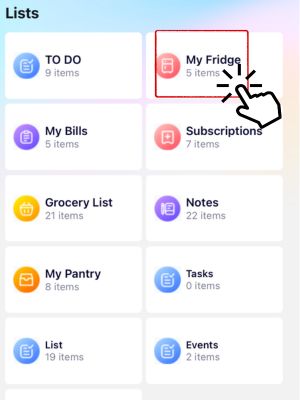
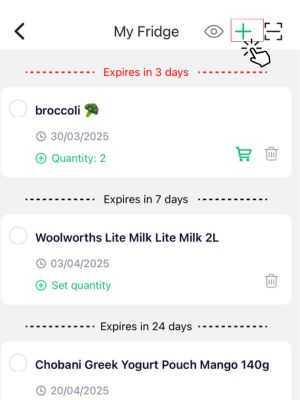
Step 2: Tell Us the Details:
– Enter how many of that item you have.
– Enter the “use by” or expiration date.
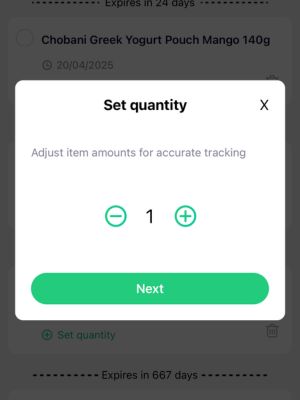
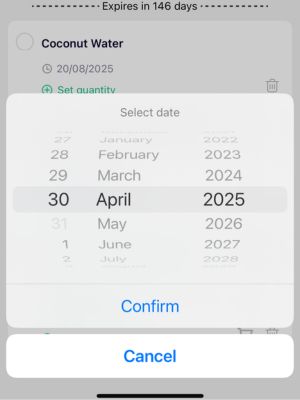
Step 3: Get a Friendly Alert:
The app will send a notification to your phone, letting you know the item is about to expire.
Simplify Your Shopping: When an item is close to expiring (within 3 days), you’ll see a shopping cart icon. Tap it, and the item is automatically added to your grocery list.
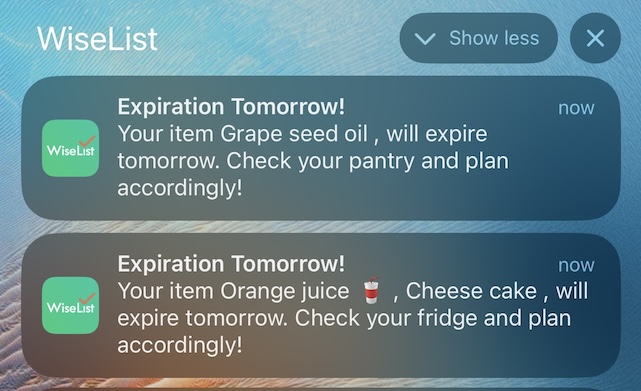
View all other FAQ’S here