Your Daily Life, Organised.
Starting with Your Grocery Bill.
WiseList is your essential tool for grocery price comparison in Australia. Instantly check prices at Coles, Woolworths & ALDI, plan your meals, and manage your household budget.
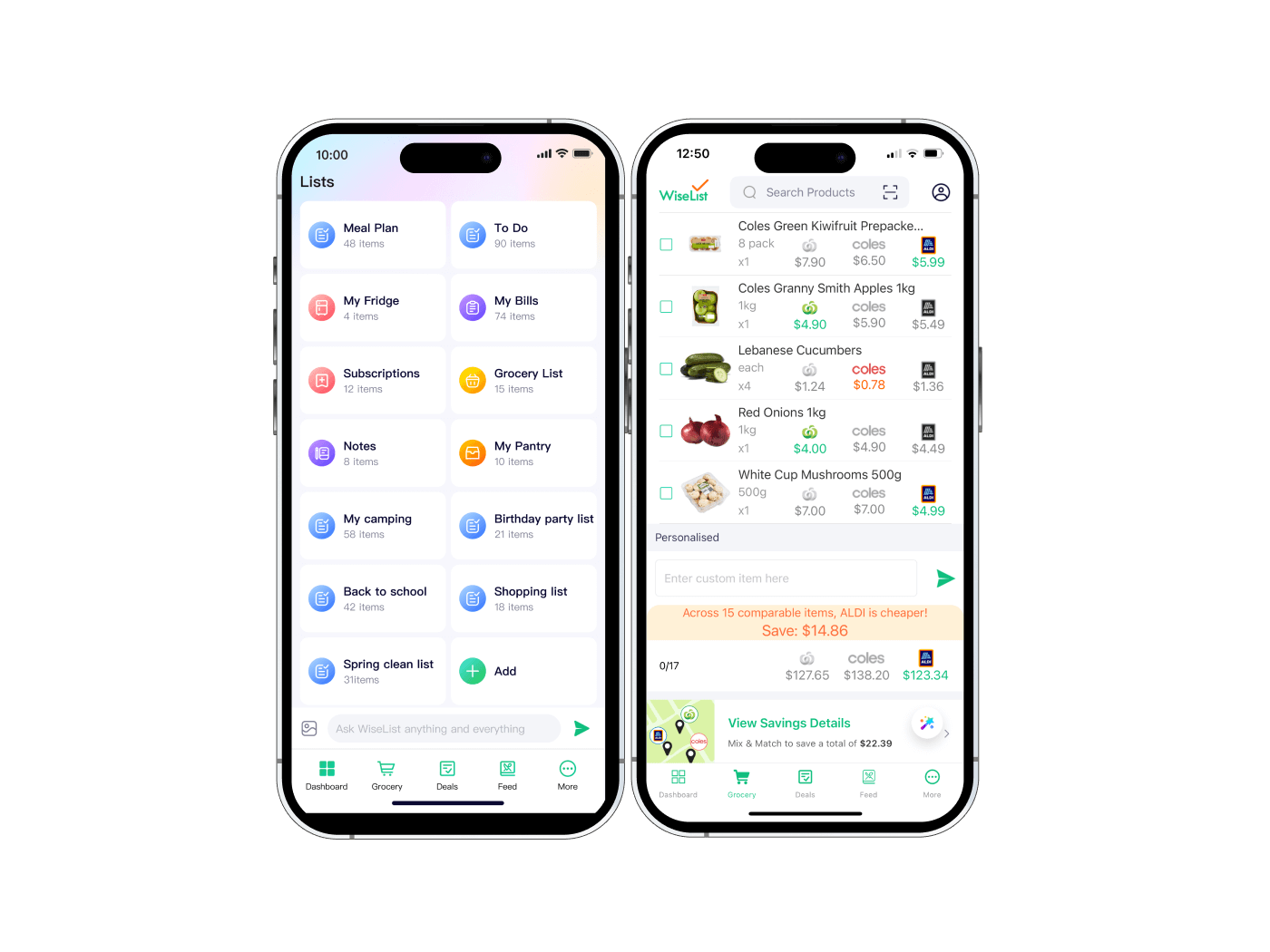
Trusted by 300,000+ Australians
"WiseList saves our family at least $50 a week. It's become absolutely essential for our budget."
– Sarah K., Melbourne"Finally, an app that compares ALDI prices too! The meal planner is a game-changer for reducing our food waste."
– Ben L., SydneyUnlock Deeper Savings
WiseList's free tools help you find powerful savings on your biggest household expenses.
More Than Just Groceries
Compare & Save Instantly
Find the cheapest prices for every item on your list. Our real-time comparison ensures you never overpay for groceries again.
Learn about price comparison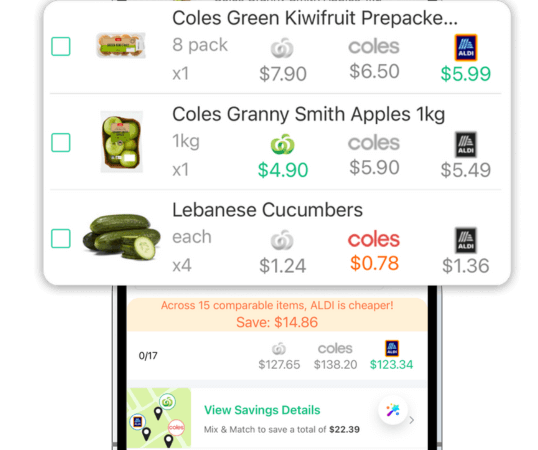
Turn Savings into Meals
Discover over 100,000 recipes and let our AI Meal Planner create a shopping list that fits your budget and dietary needs.
Explore the Meal Planner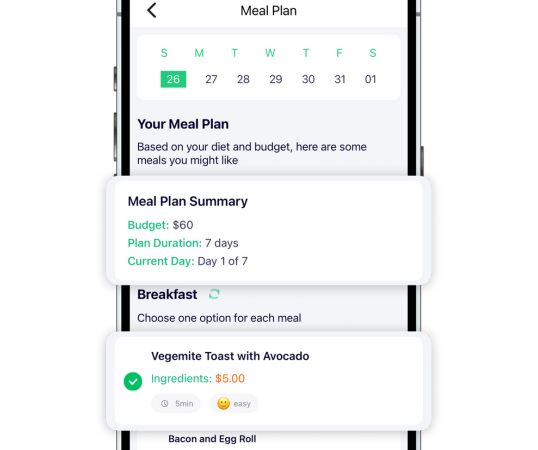
Run Your Entire Household
It's more than groceries. Manage your pantry inventory, track bills to avoid late fees, and organise daily tasks to stay ahead.
See all features
Ready to Simplify Your Life?
Download WiseList for free and start making smarter choices today.








As Seen On