We’re thrilled to announce a brand new feature that’s rolling out today on WiseList – the Fridge and Pantry List! Designed to make your life easier and your kitchen more organised, this update is all about helping you manage your perishables efficiently.
What’s New?
The Fridge and Pantry List feature allows you to:
• Track Expiration Dates: Add your groceries to WiseList and set expiration reminders. Never let your food go to waste again!
• Organise Your Kitchen: Manage what’s in your fridge and pantry with just a few taps. See everything at a glance!
• Plan Your Meals: Use what you have more effectively by planning meals around your current inventory.
Why Update?
Updating your app to include our new Fridge and Pantry List means less food waste and more money saved. Plus, it helps you streamline your meal planning process, so you spend less time worrying about what’s for dinner and more time enjoying it.
How to Use the Fridge and Pantry List?
- Open WiseList and go to your Dashboard.
- Navigate to the ‘Fridge List’ or ‘Pantry List’ section.
- Tap the barcode scan icon on the top right to scan items and add them to your pantry or fridge list in seconds.
- Alternatively, you can tap the ‘+’ button on the top right to add items manually.
- Set expiration dates and receive timely reminders.
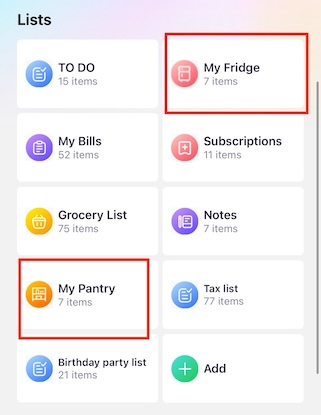
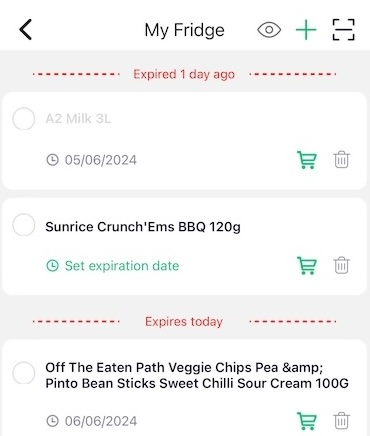
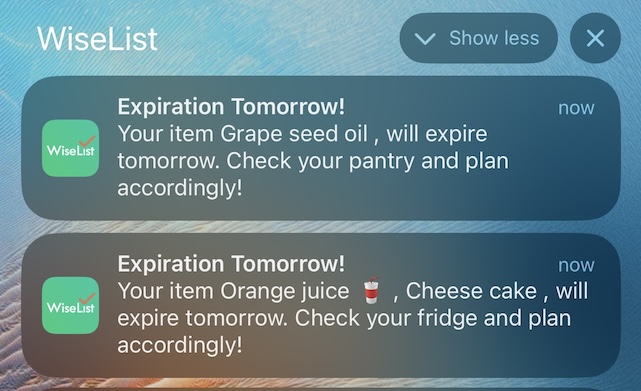
It’s that simple! The Fridge and Pantry List is part of our commitment to making WiseList an indispensable tool for daily life, not just in organising your groceries but also in planning your meals and managing your finances.
Update Now to start taking advantage of all these benefits. Visit the App Store or Google Play Store to get the latest version.
P.S. We’re always working to enhance your WiseList experience. Stay tuned for more updates and features that help make your life more organised, from grocery shopping and meal planning to finance management. WiseList is here to be your daily life organiser!

