WiseList: Your Ultimate Fridge List Organiser App
Transform how you manage your fridge with WiseList. Our app helps you keep a precise fridge list, ensuring you always know what you have, what you need, and what’s about to expire. Say goodbye to food waste and hello to a more organised home.
- Easily add items to your fridge list
- Scan barcodes for quick entry
- Set expiration dates and get reminders
- Reduce food waste and save money

The Problem of Forgotten Food in Your Fridge
It’s a common scenario: you open the fridge, only to find forgotten ingredients past their prime, or you buy something you already have. This leads to frustrating food waste and unnecessary spending. Keeping track of every item can feel like a chore, especially with a busy household.
WiseList offers a simple, effective solution. Our dedicated fridge list management features help you stay on top of your inventory, ensuring your food stays fresh and your budget stays intact. It’s the smart way to manage your kitchen in Australia.
What is a Fridge List?
A fridge list is your real-time record of everything stored in your refrigerator — from milk and eggs to leftovers and condiments. With WiseList, your fridge list is more than a note on the door; it’s a smart system that works with your fridge inventory and fridge tracker to keep everything up to date.
Why Use WiseList for Your Fridge List?
- Barcode Scanning – Add items instantly as you unpack groceries.
- Expiry Alerts – Get reminders before food goes bad.
- Reduce Food Waste – Use what you have before buying more.
From Fridge List to Complete Fridge Management
Your fridge list becomes even more powerful when paired with your fridge inventory and fridge tracker as part of a complete fridge management system.
How WiseList’s Fridge List Works
Managing your fridge inventory with WiseList is straightforward and efficient. Here’s how to get started and make the most of your fridge list organiser:
- Log On & Go to Dashboard: Simply open the WiseList app and navigate to your main dashboard.
- Access Your List: Tap on the ‘My Fridge’ section to view and manage your current inventory.
- Add Items Quickly:
- Scan Barcodes: Tap the barcode scan icon on the top right to scan items and add them to your fridge list in seconds.
- Manual Entry: Alternatively, you can tap the ‘+’ button on the top right to add items manually if a barcode isn’t available or if it’s a fresh produce item.
- Track Expiration Dates: For perishable items, you can easily set expiration dates. WiseList will then send you helpful notifications one day before the expiration date, giving you plenty of time to use or plan meals around those items.
This streamlined process means you’ll always have an accurate overview of what’s in your fridge, helping you make smarter decisions about your next grocery shop.
Benefits of an Organised Fridge List
Using WiseList to manage your fridge brings a host of advantages to your daily life:
- Save Money: Reduce wasted food by using items before they expire, and avoid buying duplicates.
- Reduce Food Waste: Contribute to a more sustainable household by consuming what you have.
- Effortless Meal Planning: Easily see available ingredients when planning your meals, making cooking simpler.
- Always Know What You Have: No more guessing games or rummaging through cluttered fridge shelves.
- Fresh Ingredients: Ensure you’re always cooking with the freshest produce and ingredients.
- Streamlined Shopping: Create your main grocery list based on what you actually need, not what you think you need.
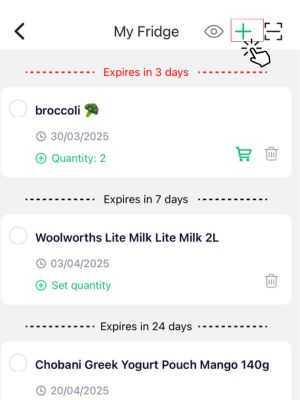
WiseList empowers you to take control of your kitchen, making it a more efficient and cost-effective space.
Why WiseList is Australia’s Choice for Fridge Management?
We’ve designed WiseList with the practical needs of Australian households in mind. Our focus on intuitive features like barcode scanning and expiration date reminders makes us the preferred choice for those seeking the best fridge list management app.
“The ‘My Fridge’ feature is a lifesaver! I used to throw out so much food, but now I get reminders and actually use everything. It’s brilliant.”— Chloe S., Sydney, NSW
“I love how easy it is to scan items into my fridge list. Knowing exactly what I have means I don’t buy things twice. WiseList has saved me a fortune!”— Ben W., Brisbane, QLD
Ready to Organise Your Fridge and Save?
Join countless Australian households who are enjoying the convenience and savings of WiseList’s fridge list features. Download the app today and start managing your food smarter.
Frequently Asked Questions About WiseList’s Fridge List
What is the WiseList fridge list feature?
It’s a dedicated section within the WiseList app that allows you to keep an active inventory of all items in your fridge, helping you track what you have and when it expires.
How do I add items to my fridge list?
You can easily add items by tapping the barcode scan icon to scan product barcodes, or by tapping the ‘+’ button to manually type in items.
How do expiration date notifications work?
When you add an item, you can set an expiration date. WiseList will then send you a notification one day before that date, reminding you to use the item before it goes off.
Does the fridge list feature cost extra?
The core fridge list functionality is included in our free version, with advanced features potentially part of a premium subscription.
Grocery Shopping | Grocery Comparison | Grocery List | Collaborative list | Personalised List | Fridge List | Pantry List | FAQ