How to use Watch List?
How to add my products to my Watch List?
1. Open the WiseList app and tap “Grocery”
2. Go to the Search bar at the top.
3. Search for the products you want to add to your Watch List.
4. Tap on the product, then click on the heart button ❤️.
5. Enable notifications to receive alerts when your items go on special.
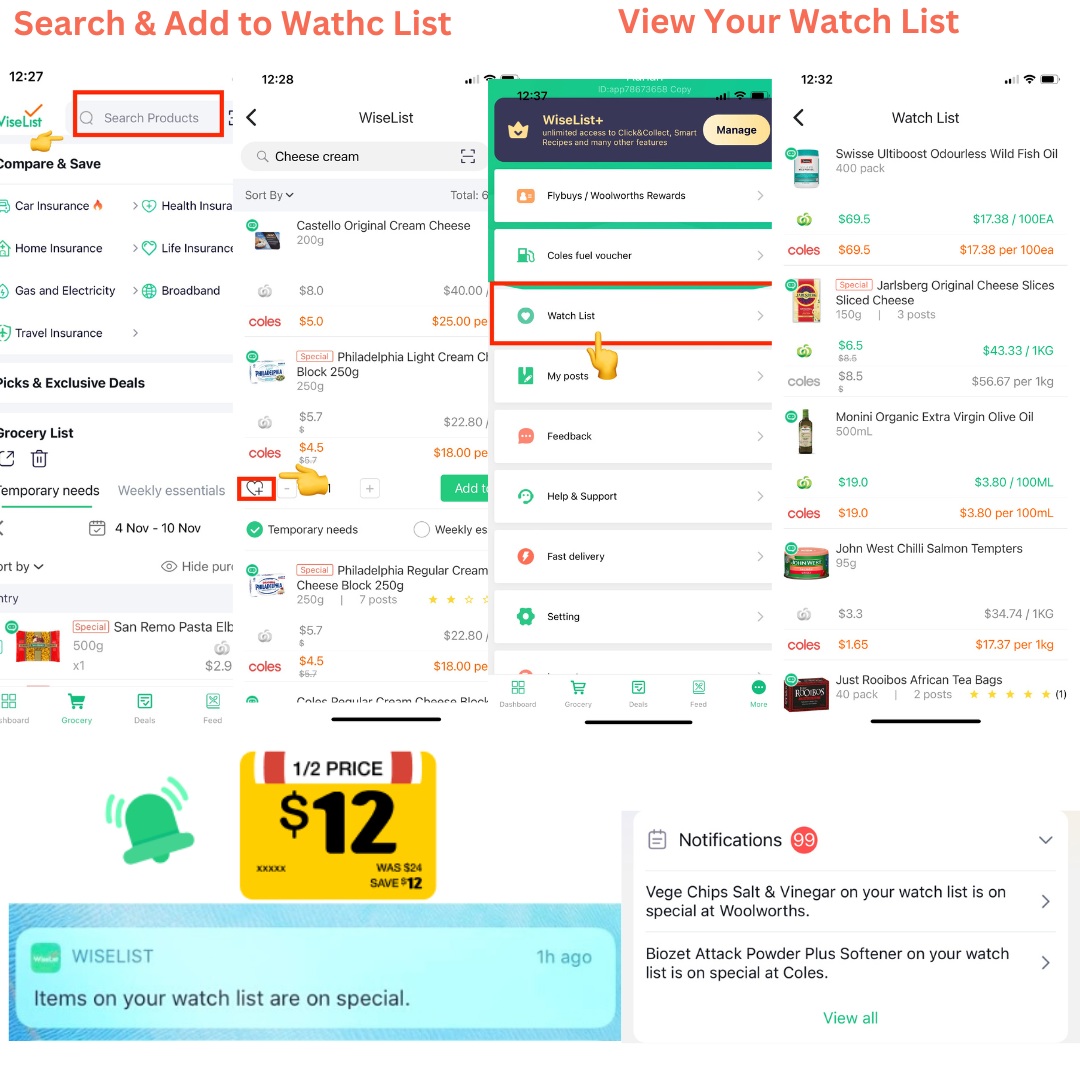
To check your Watch List items, tap on watch list under “more tab”
You will then see all your watch list items!
How to remove Watch List items?
Go to your Watch List section and un tap the heart button
