WiseList Grocery Shopping: Compare Prices, Save Money & More
Discover the best deals, brows half price items, plan meals via AskWiseList, browse recipes, and enjoy convenient click & collect or delivery options through Coles & Woolworths Online via the App.
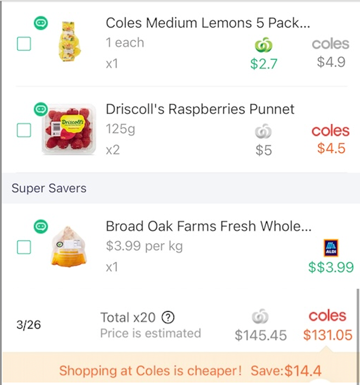
Compare prices across stores
Find the best deals on your groceries with our comprehensive price comparison tool.
Scan & Compare
Compare prices while you shop in-store and make informed decisions.
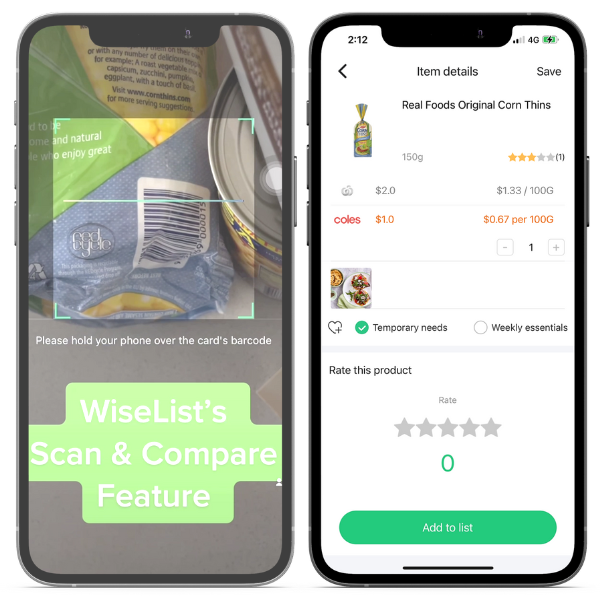
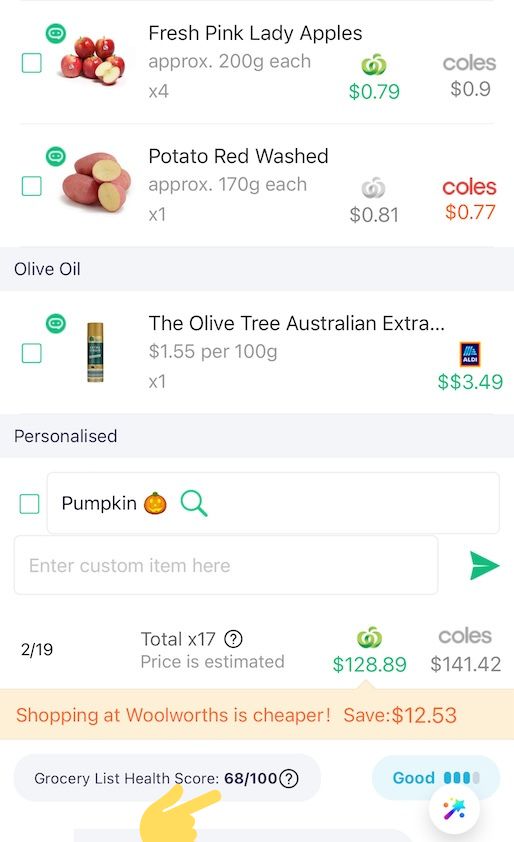
AI Diet Insights
- Health Score: Get a personalised health score for your entire grocery list or individual items.
- Dietary information: See detailed nutritional information for each item, including calories, macronutrients, vitamins, and allergens.
- Smart suggestions: Receive personalised suggestions for healthier alternatives based on your preferences and dietary goals.
Shop via Coles & Woolworths Online
Easily order groceries for Click & Collect or Delivery from major supermarkets via their website through WiseList. You can now load all items in your grocery list to Coles & Woolworths.
Click here to find out how to use this function.


Never miss deals
Browse specials, add them to your watch list, and receive notifications when they're on sale.
Collaborative list
Share your grocery list with family in real-time for a single, organised shopping trip.

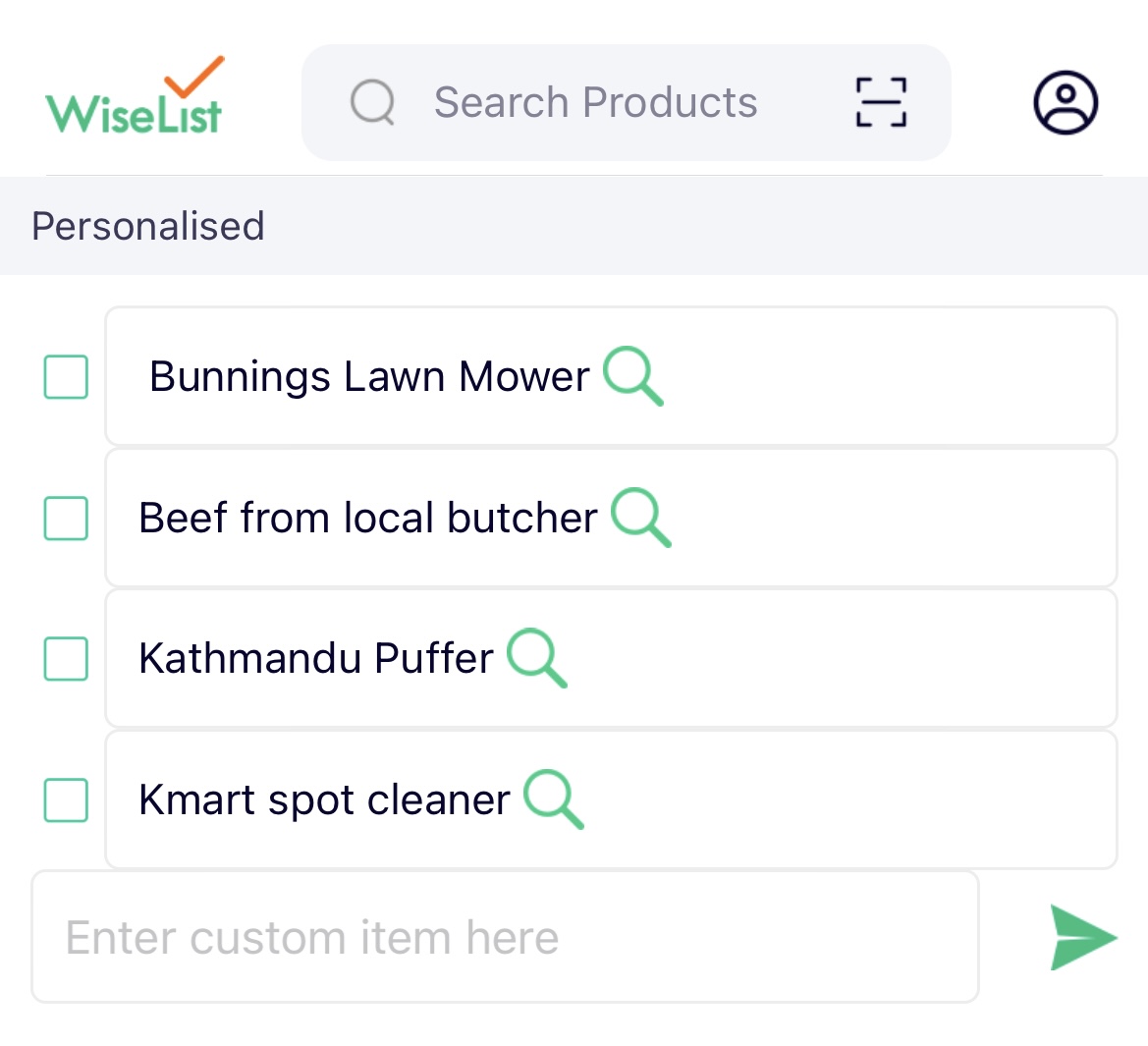
Personalised List
Add Custom Items on this section. Think of this section as your things you buy other than groceries.
Example: Clothes, Kitchen Gadgets, Outdoor Equipments, Gifts etc.
Loyalty card integration
Add and scan your Flybuys and Everyday Rewards loyalty cards for seamless checkout.
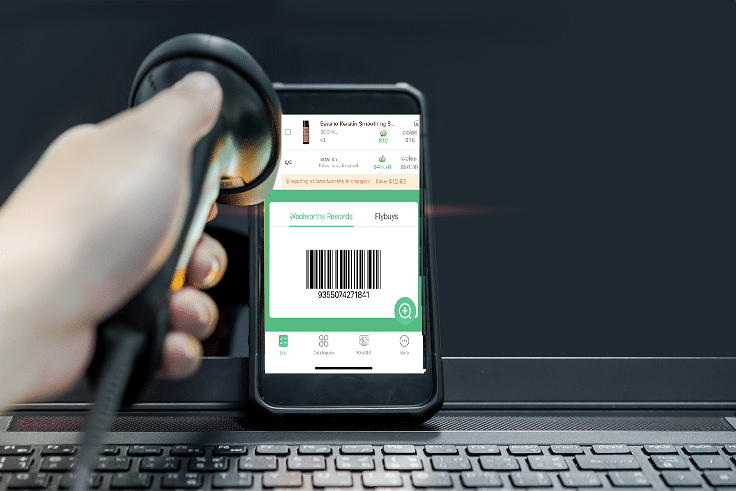
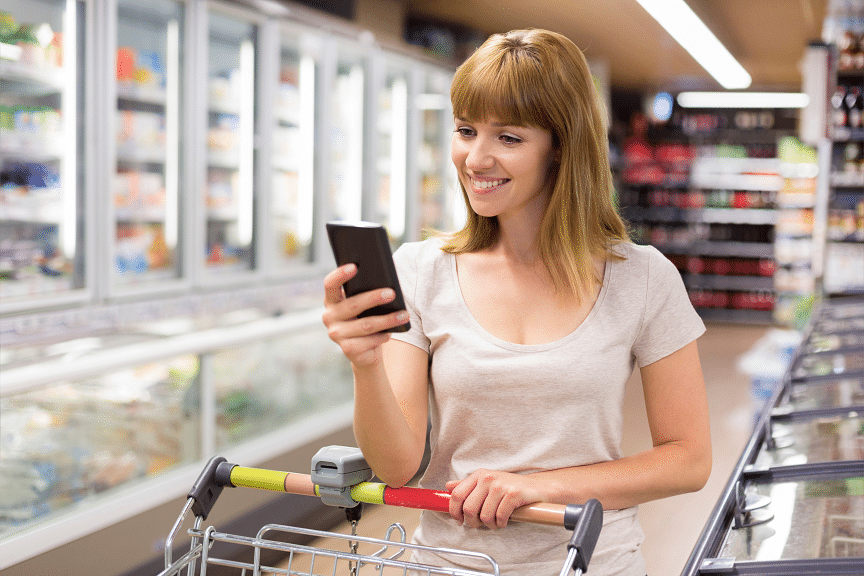
Easy sharing
Share your list via Facebook, email, or by copying a link.
