How can I use WiseList to compare grocery prices and get the best deals?
WiseList offers a powerful search feature that lets you sort products to find the absolute best value. Here’s how to use it:
- Search for your item: Use the search bar to find any product you need.
- Sort your results: Locate the “Sort by” option directly under the search bar. Tap it to see your sorting choices.
- Choose “Lowest Unit Price”: This reveals the true value of each product, regardless of packaging size. It’s the key to comparing apples to apples (or any other groceries!).
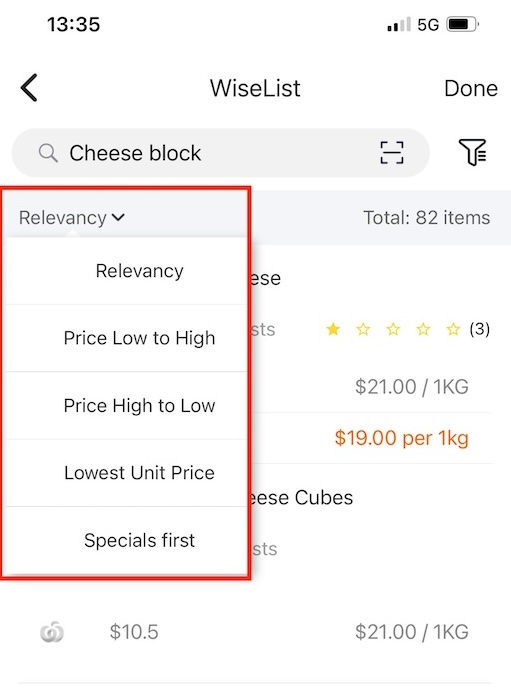
Additional Tips:
- The “Specials First” sort option is great for finding discounts on your favorite products.
- The “Price Low to High” sort lets you see the least expensive options at a glance.
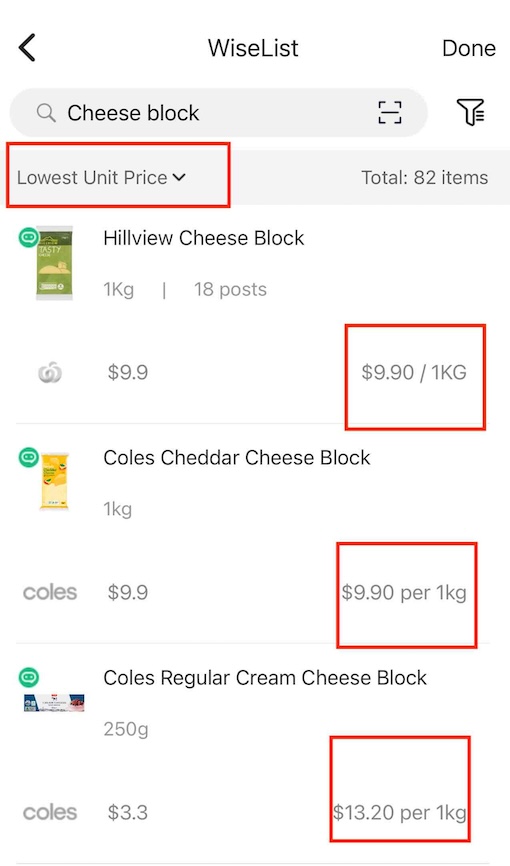
With WiseList, you’ll always find the most cost-effective choices for your grocery list!
