Hi! How Can We Help?
How to change my Postcode?
- Click on “under more” (located on bottom right)
- then tap your nickname under WiseList profile picture to change your postcode.
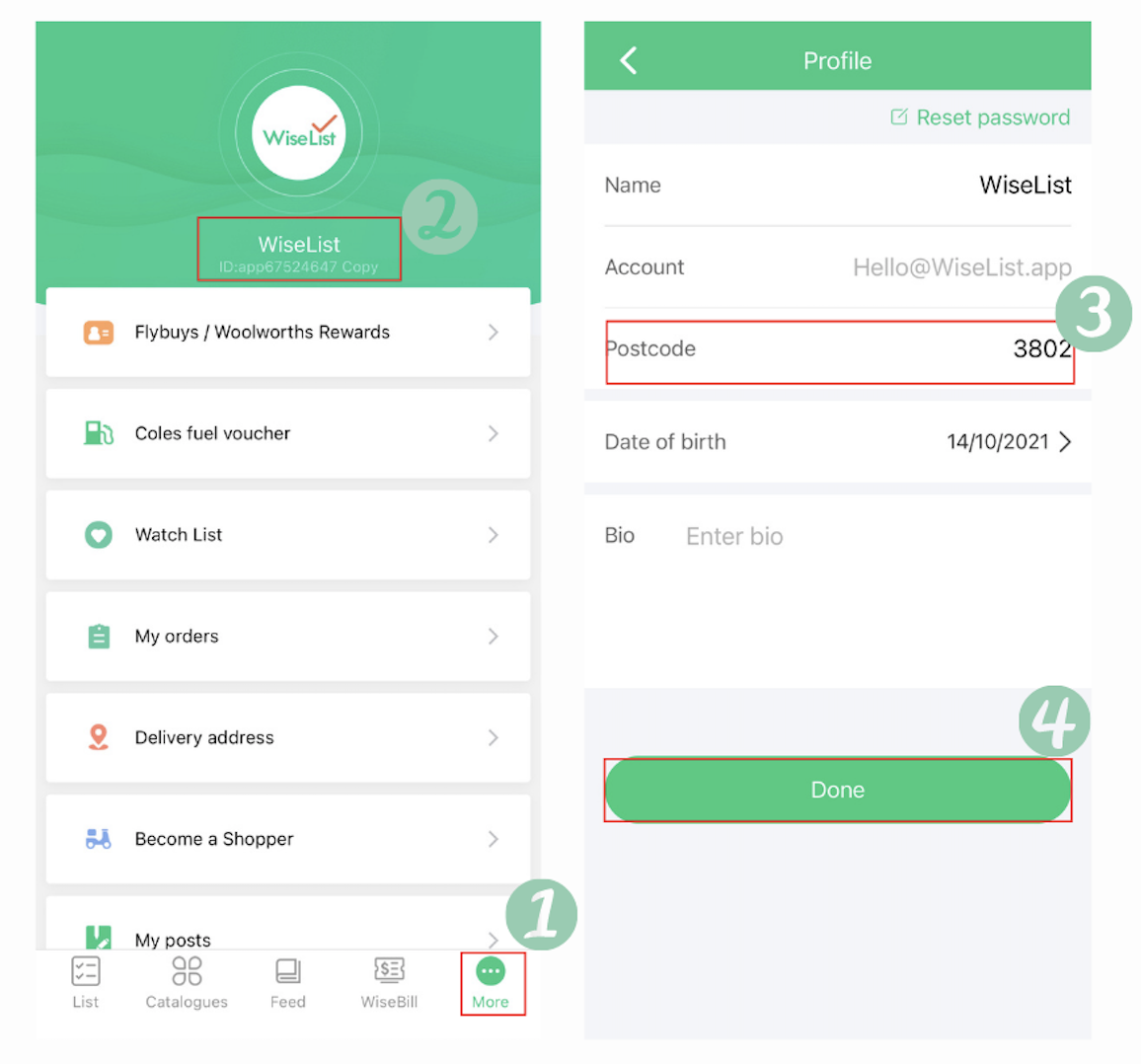
Alternatively:
- Go to “Delivery Address” and “click on add address”
- Fill in you first name, last name, mobile number and on the address section you could choose to add your full address or just your postcode
- If you come across an error and your are unable to find your address or postcode, there could be multiple reasons for this:
- 1. We currently do not service the area
- 2. A glitch on the app
- Therefore, we would recommend to email us at support@wiselist.app so that we can look into this for you and you will receive a clearer response.