Uncover hidden subscription fees and see exactly where your money goes with WiseList’s brand new subscription tracking feature!
No more wondering:
- How much that annual subscription really costs you per month?
- How that weekly service adds up annually?
WiseList now tracks your subscriptions across ALL billing cycles and converts them into clear daily, weekly, monthly, and annually breakdowns.
Here’s what you can do:
- Gain complete transparency into your subscription spending.
- Identify unused subscriptions and unsubscribe with ease. ✂️
- Save money effortlessly by putting those extra dollars towards what truly matters.
Ready to get started?
- Open the WiseList app and tap on “Dashboard”.
- Look under the List section for the new “Subscriptions” button.
- Tap “Subscriptions” to view a list of common subscriptions you can add with a single tap.
- Don’t see your specific subscription? No problem! You can also add custom subscriptions manually.
We’re constantly adding more subscriptions to the template, so stay tuned!
Stop subscription shock in its tracks and simplify your financial life with WiseList! Download the latest update to experience this powerful new feature. ✨

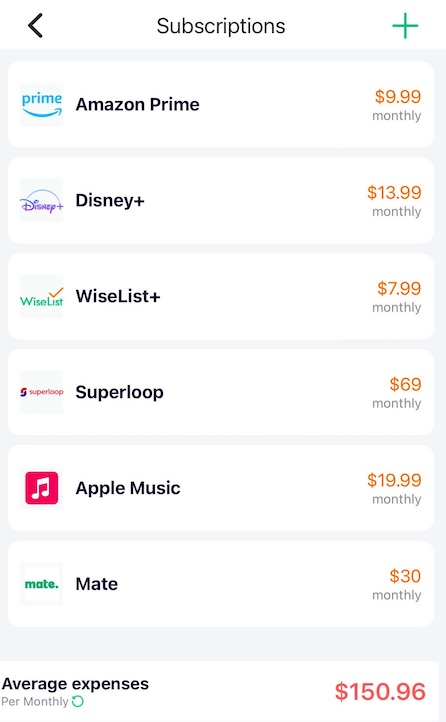
0 Comments