How to create a collaborative list?
Facing the all-too-common grocery shopping woes? Duplicate buys, forgotten essentials, and the “I thought you were getting it” moments? It’s time for a change. Discover the joy of hassle-free shopping with WiseList’s Collaborative Lists!
🌟 Why Collaborative Lists?
- Real-Time Sync: Keep your grocery list updated with family and friends.
- No More Doubles: Say goodbye to duplicate purchases.
- Everyone’s Favorites: Ensure all preferred items make it to the list.
- Goodbye Forgetfulness: Eliminate those “I forgot to tell you” instances.
🎉 Reap the Benefits:
Embrace the efficiency and ease of a shared list. No more missed items or unnecessary extras. With WiseList, every trip to the grocery store becomes a smooth, collective effort.
📝 Getting Started is Easy:
- Start a List: Log into WiseList, go to ‘Grocery‘, and tap the icon in the right corner (see attached picture).
- Invite Your Squad: Use ‘+Invite people’ to add family or friends (make sure they have WiseList accounts).
- Send Invites: Add members via email, phone, or WiseList ID. For Facebook or Apple logins, use their WiseList ID (found in ‘More’ under their profile).
- Join & Collaborate: Once they join, everyone can add or modify items anytime, anywhere.
- Stay Synced: Hit the sync icon 🔄 to keep everyone’s list updated!
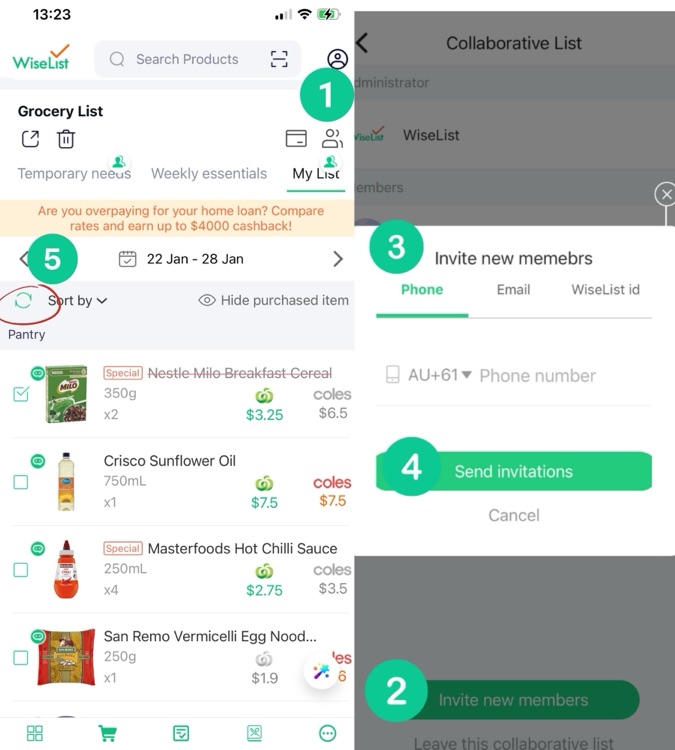
Ready to revolutionize your grocery trips? Join the WiseList collaborative shopping wave today! 🎉 🛒🍎🥖🥛🥦 Happy Collaborative Shopping!
